Python 3.11 demonstrates a significant improvement in speed compared to Python 3.10, with performance gains ranging from 10% to 60%. After conducting tests on the standard benchmark suite, we can say that Python 3.11 provides an average speed up of 1.25x, indicating that it is noticeably faster than its predecessor.
![]()
GETTING STARTED WITH PYTHON
Install Python
You can download the latest version of Python from the official website (https://www.python.org/downloads/). Make sure to select the correct version for your operating system.
You can install python 3.11.3 which is latest version in Windows10, within just few steps.
Step1
For Windows, Click on Download Python 3.11.3, it will automatically start download.
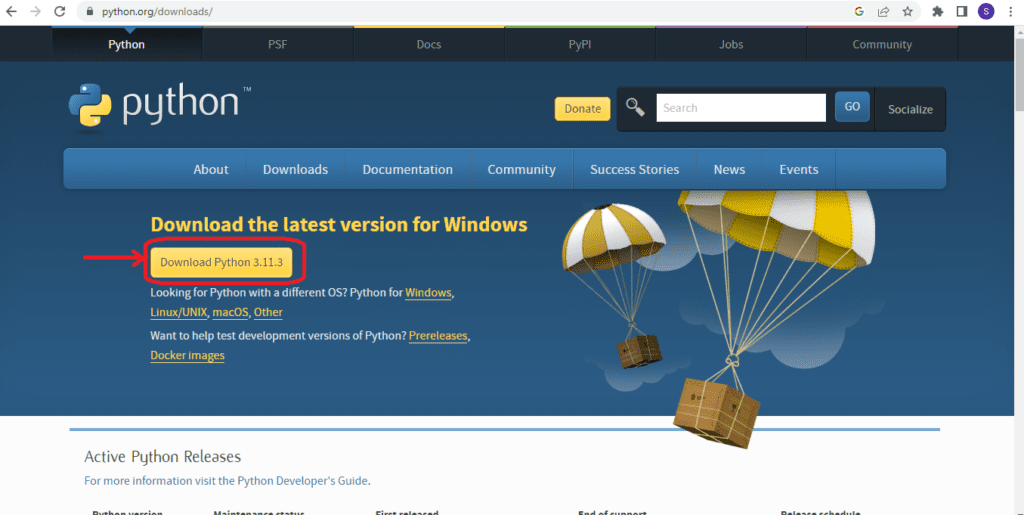
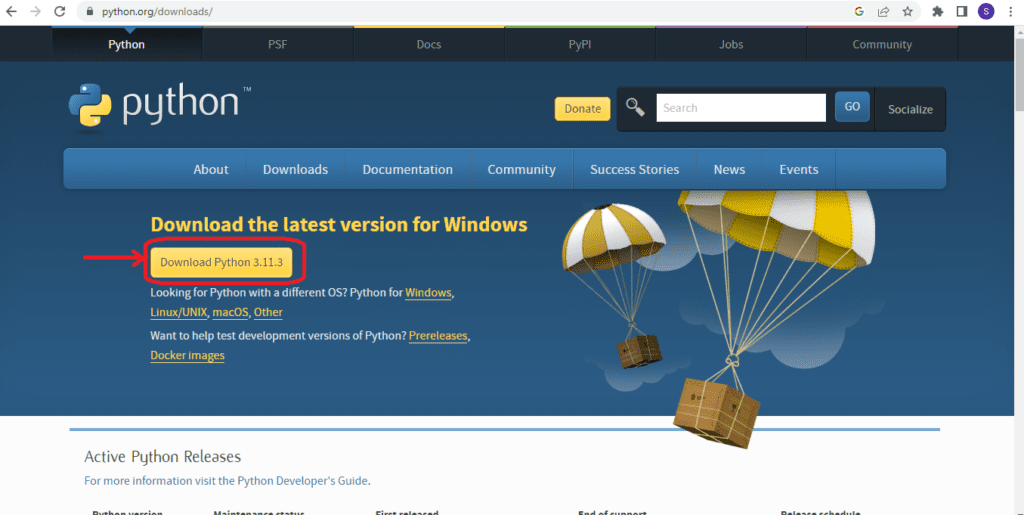
Step2
After clicking on download you will see the downloaded file named like python-3.11.3-amd64.exe, click on it.


Step3
After download you will see the setup progress on your screen.
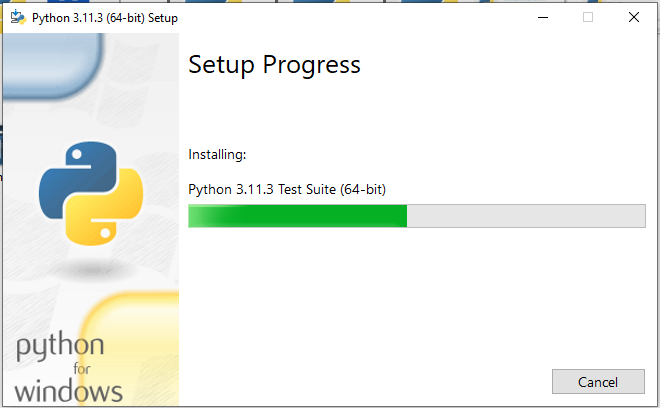
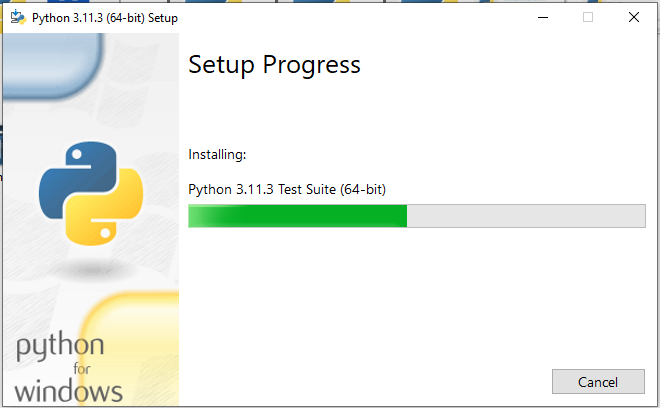
Step4
Successfully setup, you will see on your screen.


Step5
After completion of installation to check whether python is installed or not, go to command prompt and type py.


And here you will see the downloaded python version 3.11.3


Choose an IDE or Code Editor
You can write Python code in any text editor, but using an Integrated Development Environment (IDE) or Code Editor can make the process easier. Some popular choices include Visual Studio Code, PyCharm, and IDLE.
Learn the Basics
Python has a relatively simple syntax, making it easy to learn for beginners. You can start with the basics such as data types, variables, operators, control flow statements, and functions. There are many online resources available for learning Python, including the official Python documentation (https://docs.python.org/3/tutorial/) and Codecademy (https://www.codecademy.com/learn/learn-python).
Practice
Once you have learned the basics, start practicing by writing simple programs. You can find many programming challenges and exercises online, such as on websites like HackerRank (https://www.hackerrank.com/domains/python) or Project Euler (https://projecteuler.net/archives). ![]()
![]()
![]()
Join the Community
Python has a large and active community of developers. You can join online communities such as the Python subreddit (https://www.reddit.com/r/Python/) or the Python Discord server (https://discord.gg/python) to ask questions and learn from others.
CONCLUSION
Getting started with Python is a great way to learn a versatile and widely-used programming language. By following the steps outlined above, you can download and install Python, choose an IDE or Code Editor, learn the basics, practice writing code, and join the Python community. Additionally, we covered some frequently asked questions about learning Python, including what Python is, what you need to get started, how difficult it is to learn, and some good resources for learning. With dedication and practice, you can become proficient in Python and use it for a variety of applications in software development, data analysis, and more. Good luck on your Python journey!
FAQ
1.What is python?
Python is a popular high-level programming language that is known for its simplicity, readability, and versatility. It is used for a wide range of applications, including web development, data science, artificial intelligence, and more.
2.Why should I learn it?
Learning Python can be beneficial for those interested in pursuing careers in software development or data analysis.
3.What do I need to start learning Python?
To start learning Python, you will need a computer with an internet connection and a text editor or Integrated Development Environment (IDE). You will also need to download and install the Python interpreter, which can be found on the official Python website.
4.Is Python difficult to learn?
Python is one of the easiest programming languages to learn. Its simple syntax and powerful libraries make it a popular choice for beginners. However, as with any programming language, there may be some challenges along the way.
5.How long does it take to learn Python?
The amount of time it takes to learn Python will depend on your learning style, prior programming experience, and the amount of time you can dedicate to learning. With consistent practice, it is possible to become proficient in Python in a few months.
6.What are some good resources for learning Python?
There are many resources available for learning Python, including online tutorials, courses, and books. Some popular resources include the official Python documentation, Codecademy, Coursera, and Udemy. There are also many Python communities and forums where you can ask questions and get help from other developers.







